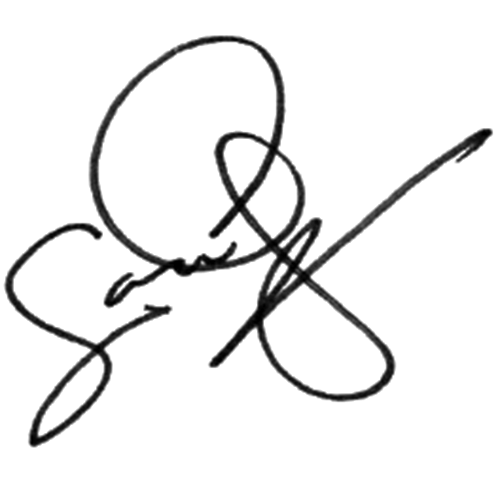As an art director and designer, I not only give a lot of feedback, I get it too. From colleagues, from clients but also from users. Writer and speaker Scott Berkun wrote about this. I've listed the highlights for you:
01.Think carefully about who, how and when you ask for feedback
Make sure the person you ask for feedback has sufficient expertise when it comes to the part of your design you want feedback on. Is it about typography and form? Ask a designer. Is it about business objectives? Ask your client. Is it about usability? Ask anyone.
02.Give the other person time to come up with feedback
Rather not shove a design under someone's nose at the coffee machine, because chances are that someone will call out the first thing that comes to mind. Which in the case of a Barca fan might be a personal disapproval of the colour white.
03.State what you do and do not want feedback on, and why.
Highlight what the status is. Are we looking at a quick first sketch and is everything still open? Or is it a design that is in the final stage and needs to be assessed mainly on detailing? As a designer, you have little use for feedback on design choices that can no longer be changed anyway.
Example: if you are in the final stage of building a bridge, it doesn't really help if the feedback is: wouldn't a boat be a better solution?
04.Respond openly to feedback
Just because you get feedback doesn't always mean you should do something with it. Think of it as taking stock. You don't have to start a discussion or get defensive right away. Just say: thanks for the feedback, I will think about it.
5. Ask questions when things are unclear
If feedback is not clear, ask specific questions. For example: Do you mean x, or y? Can you show me what you mean?
05.Refer to objectives
If it is not clear what the suggestions in the feedback contribute to the previously set objectives, ask if the feedback can be worded to make this cleare
For example: feedback like 'make this button green' says nothing about objectives. Better would be: 'the text in this button does not have sufficient contrast with the background, which may prevent older users from reading it properly.